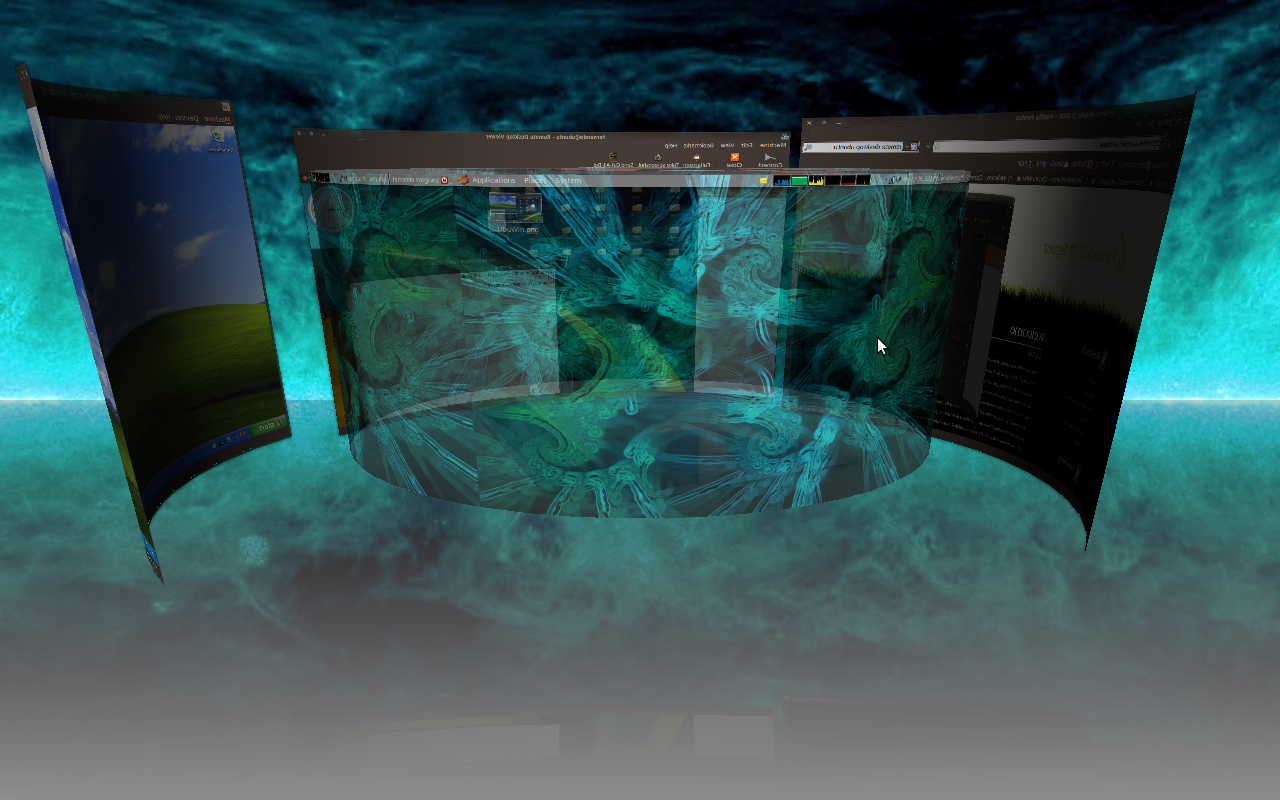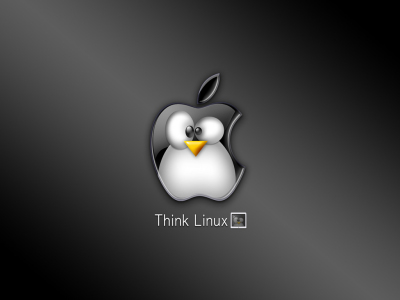About 10 days ago my good old toshiba p15-409 started having
problems.
Serious problems. I would try to open an application and and it would
take like
30 seconds while the hard drive showed close to 100% activity. This was
a bad sign.
Surely enough, two days later I get a smart check saying I should back
up everything
since there was an imminent hard disk failure. I resolved not to fix it
(yet) but to buy
a new laptop. Unfortunately I feel there are very few options. Nowadays
most laptops
come with Vista and I hear all this horror stories of trying to
'upgrade' to XP. On the other hand,
I don't use Windows if I have a choice although it is sometimes useful
to have a Windows box handy. For example,
uploading videos from picasa can only be done using Windows (at the
moment). Alternatively, I could get a laptop from System76 running
Ubuntu, but their options did not fully convinced me.
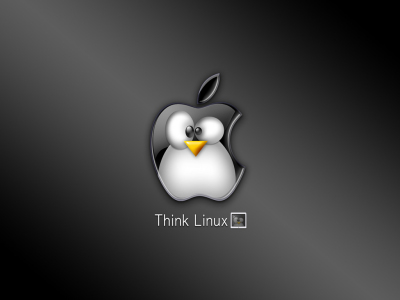
So I decided to get a Mac (MacBook Pro 15in 2.4 GHz 4 GB
RAM). It is a beautiful laptop in terms of specs and design. This
machine is FAST. These new Intel processors fly!
PROS: It is a UNIX machine (sort of). So in many ways it is
like having Linux. Everything is pretty and shiny and I don't need to
worry about wireless, DVD playback, power management, graphics cards,
etc. as I normally do in Ubuntu. Solving this issues can be relatively
easy, but sometimes it is impossible. For example, my old laptop would
not wake from sleeping mode no matter how hard I tried to fix it.
So these are pros when compared to Linux mostly. The hardware
and software work together nicely in a Mac whereas this is not always
easy for Linux on a laptop. Another pro is that if I ever need MS
Office I could install the Mac version (although, most probably this
will never happen). If I'm really desperate I could also install
Windows or Ubuntu with Boot Camp!
CONS: My first two objections about this Mac coming from Linux
are that this Mac is already using 40GB of disk space (!). I haven't
figure out yet where is all going. I barely installed a few programs
and just have a few files, pictures and movies. I guess there is no
free lunch. On Linux I was doing all of my work, plus files, pictures
and movies and I was barely exceeding 10GB of disk space. The second is
about RAM. I got 4GB instead of the 2GB that this model usually ships
with and this hog really needs it to run more than 3 or 4 apps (!).
Another less important issue is that many of the Open Source programs I
use run smoother on Linux but they run pretty well on the Mac, so this
is not a big deal.
I will update my first impressions of using this Mac in the
future. So far it is a very pleasent experioence. Why the dark side?
Because it is commercial software and you are constantly tempted to
spend money. From iTunes to gadgets and software. Apparently, there are
a lot of good programs for Macs that cost in the order of $ 30 which
promise to be really good. Coming from Ubuntu where I never spent a
dime on software this seems somewhat aggressive at times.